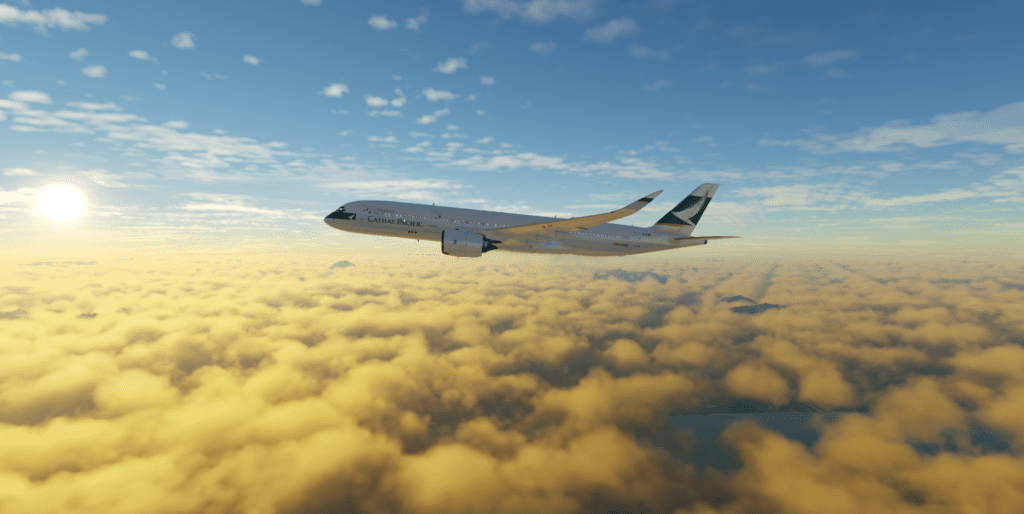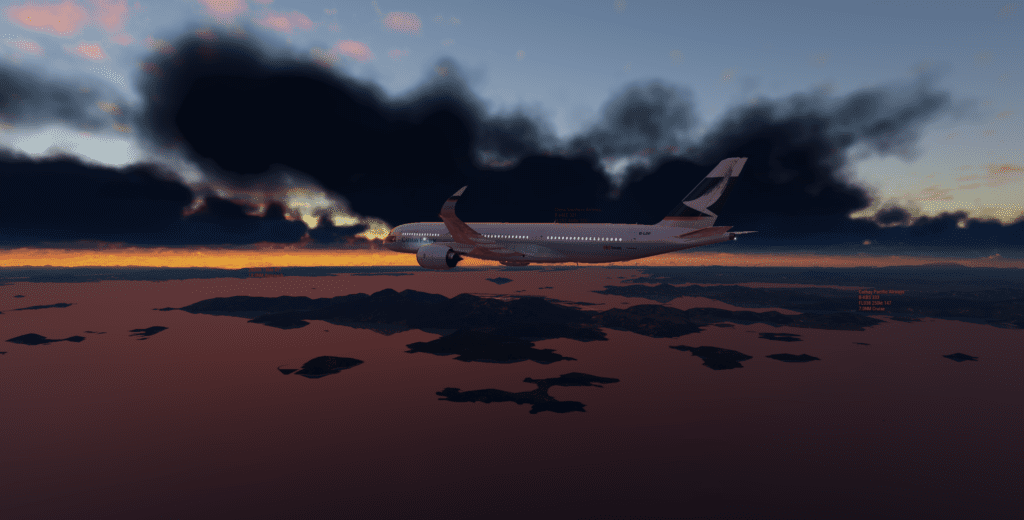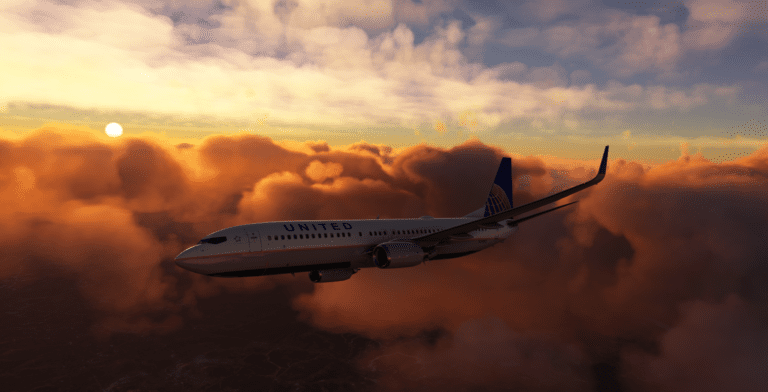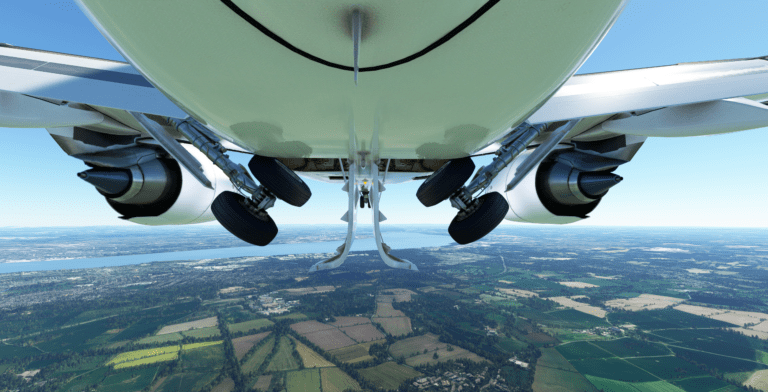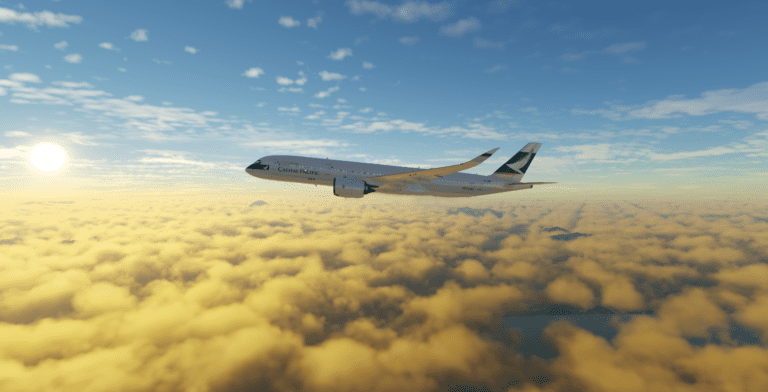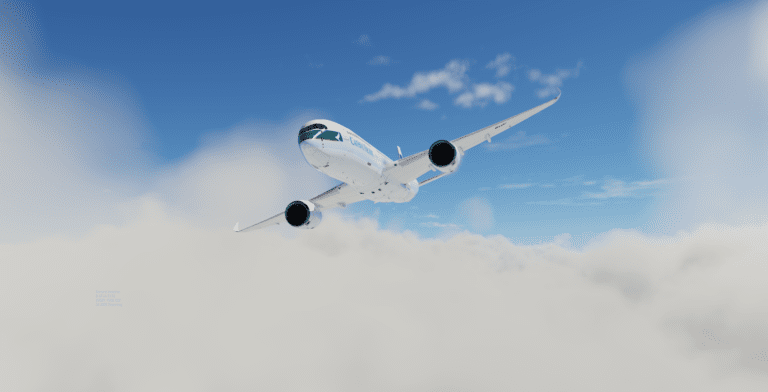Amazing Flight Simulators
Flight Simulators - News Ticker from FSELITE
Flight Simulators Quick Links

X-Plane 12
A quick link to Laminar Research

MSFS 2020
A quick link to Microsoft Flight Simulator
if you Just Want to Watch some MSFS 2020 Videos
Two Amazing Flight Simulators: X-plane 12 - MSFS 2020 -2024
Hey there, aviation enthusiasts! Do you remember the old days of flight simulation when it was just a niche product for a small group of people? Well, fast forward to now and we have a huge audience of flight simming fanatics, all thanks to the release of the new Microsoft/Asobo Flight Simulator on X-Box. Personally, I’ve been flying virtually since the 90’s – my first attempt was with ATP (Sub-logic)! I’ve gone through all the Microsoft Simulators until FSX, and then switched to Lockheed Martins P3D V1 to 5, and even took a leap of faith into buying X-Plane 11. But let me tell you, my mind was completely blown when I heard about MSFS 2020 – and I was one of the lucky ones to do the Alpha testing. Sure, there were some major problems at first and MSFS technically went into the market too early, but they’ve made some substantial progress in improving the sim. And hey, why stick to just one simulator when you can run three? Check out my setup below! And we have MSFS 2024 released as well.
MSFS 2020
X-Plane 12
The Flight Simulator Platforms
X-Plane 12 is the highly anticipated sequel to the X-Plane 11 flight simulator game and it does not disappoint. With its many exciting upgrades, X-Plane 12 is shaping up to be a fantastic and highly enjoyable experience for all aviation enthusiasts. One of the key advantages of this version is that a lot of the addon features from version 11 will still be available in version 12, with upgrades either for free or at a minimal cost in most cases. Furthermore, there have been significant improvements made to the weather engine in X-Plane 12, making the visuals much more realistic and true to life. Additionally, the stock airports in this version are usually very well done. The A330 is beautifully designed and flying it is an absolute blast. The X-Plane community has also continued to provide amazing free addons, with some exceptional airports such as the widely-known KBOS by Mr. X. Last but not least, the Zibo B737 is a highly enjoyable aircraft to fly, making X-Plane 12 an overall fantastic simulator experience.
Have you heard about MSFS 2020 &2024? It’s a stunning eye candy and probably one of the best flight simulators currently available in the market. What makes it even better is the support offered for free add-ons in the community. You can find hundreds of free airports and scenery, like Gatwick or Kuwait, or free aircraft modifications such as FBW A20N and A380 plus the Headwind A330 that are truly exceptional.
With MSFS 2020 &2024, you’ll enjoy flying along Bing maps with photorealistic sceneries which makes the simulator even more immersive. However, one thing to keep in mind is that it requires a reliable and speedy internet connection to get the data onto your PC. Nonetheless, the good news is that it runs on Xbox too, so you can easily enjoy this remarkable flight simulator without any hassle. So, when it comes to the world of flight simulators, MSFS 2020 is definitely at the top of the list!
Which Flight Simulator to Choose
I currently run two Simulators. I uninstalled P3D V5.6, since the release of PMDG 737 and B777. Over the past three years I took a deep dive into X-Plane 12. with the Flight Factor A350 -B767 plus several aircraft from Aerobask , I could not resists. with the arrival of MSFS2020 I switched my main focus to Microsoft’s new Platform and recently upgraded my X-Plane 11 to version 12 simply because the aircraft I bought were also upgraded to the X-Plane 12.
Decision Time
MSFS 2020 beats the other simulators in visuals, featuring stunning clouds, maps, and handcrafted airports like JFK, Dubai, and Heathrow. The A320, B747, B78X, and Cessna Citation are among many other solid aircraft options. MSFS 2020 excels due to the free scenery, airport options, and newly improved aircraft like the A320N, B747, and B78X. For more information and download links, check out the MSFS2020 Help Page, or visit the Flightsim addons page for additional resources.
More Details on MSFS 2024 click Here
X-Plane 12. comes with an improvement to the Weather Depiction. Most of the stock airports are good. You have the A330, B737, MD82, Cessna Citation X and a range of other General aviation aircraft. Free Customer made sceneries are available via the X-plane Forum . Flightfactors A320, B767 and 757 range are pricy at around $80 but very good. Toliss is also known for their exceptional Airbus series – A32…and A340 on the same price level as Flightfactor. Not to forget Aerobask Phenom 300 at $50 just to name a few. Again visit the X-Plane 12 Page for details. There will also be links to Pay and Free Ware sites. X-Plane 12 can be downloaded as a Demo version with a 15 Minutes time limit. The actual purchase price is $60.
Made a decision yet? Well, the best thing to do is to read through the following pages first. There are details listed on
- What Hardware your need Click Hardware Help
- MSFS Content and Help Click MSFS Help
- X-Plane 12 Content and Help Click X-Plane 12 Help
Acknowledgments

I would like to thank my friend Q8Pilot for his valuable YouTube content. The Videos on Reviews and Tutorials on all Platforms are always unbiased and of high quality. The usage of his material was important to flightsimhelp.com.
Please check out his Channel you will find a lot of goodies that will help you in the flight Simulation world
Many thanks also to Easyjetsimpilot for letting my use his YouTube Content. There is a wealth of good hints and tips in his Reviews and Tutorials. The content is MSFS 2020 specific. You will them at Free MSFS 2020 Help. Check out his Channel for some really good content.
A warm welcome to Jonathan Beckett who is kind enough to share is YouTube content on this site. Jonathan offers a wide variety of Tutorials and Info over many Airframes The content is MSFS 2020 specific. You will them at Free MSFS 2020 Help. Check out his Channel for some really good content.