CPUs
AMD Ryzen 7 7800X3D: Best for gaming in terms of price-to-performance.
Intel i9 14900K: Also excellent for gaming but currently facing microcode issues.
GPUs
NVIDIA RTX 4090: The top choice for 4K gaming and VR, despite its high price.
NVIDIA RTX 4080: A good alternative if the RTX 4090 is too expensive.
RAM
DDR5 Memory: The current standard, with options for both Intel (XMP profiles) and AMD (EXPO profiles).
G.Skill A-die vs. M-die: A-die allows for better tweaking and overclocking.
Power Supply (PSU)
1000W or 1300W PSU: Recommended for future-proofing and handling high-end components.
Reputable Brands: Be Quiet, Corsair, MSI, and Thermaltake.
PC Case
Spacious and Easy to Maintain: Look for cases that can accommodate large components and offer easy cleaning, like the Be Quiet Silent Base 802.
Monitor
4K with HDR and IPS or OLED Matrix: Ideal for an immersive experience with Microsoft Flight Simulator.
Motherboard
Wait for New Releases: Best to wait for the new AMD X3D series processors and upcoming Intel CPUs before making a decision.
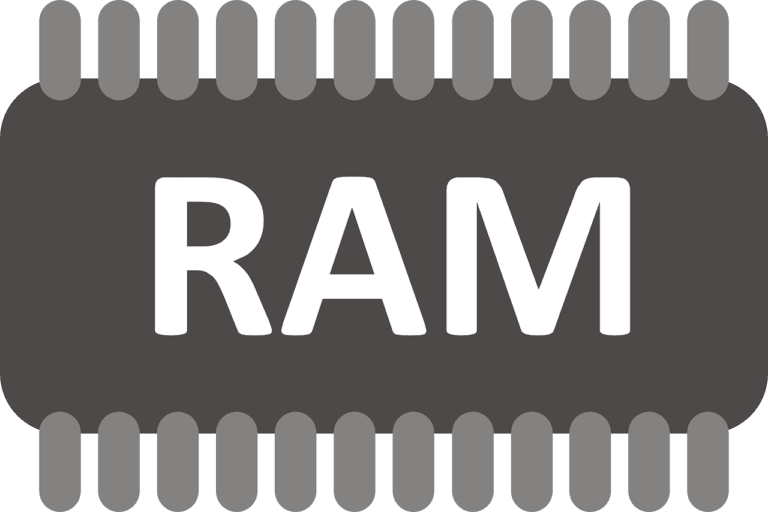
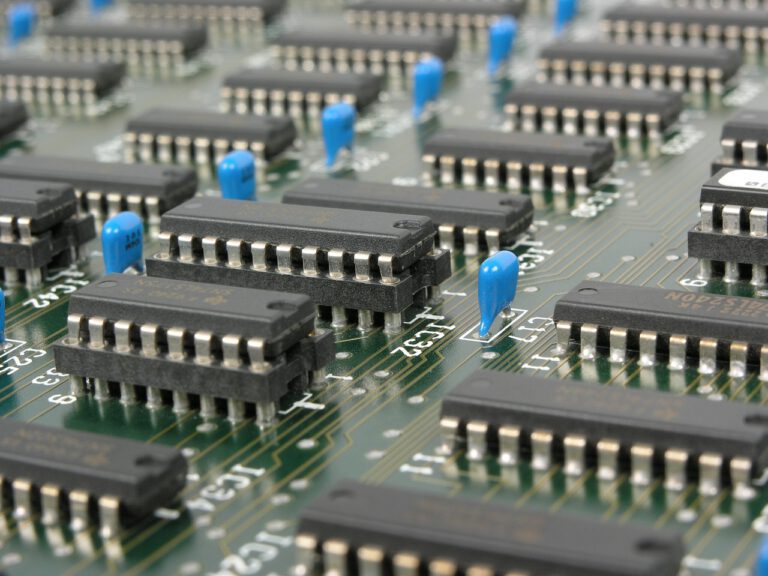




2 Comments
Any update on MSFS 2024 please
I am working on it right now, but need more Info from the Community